Advantages vs Disadvantages of Online Backup
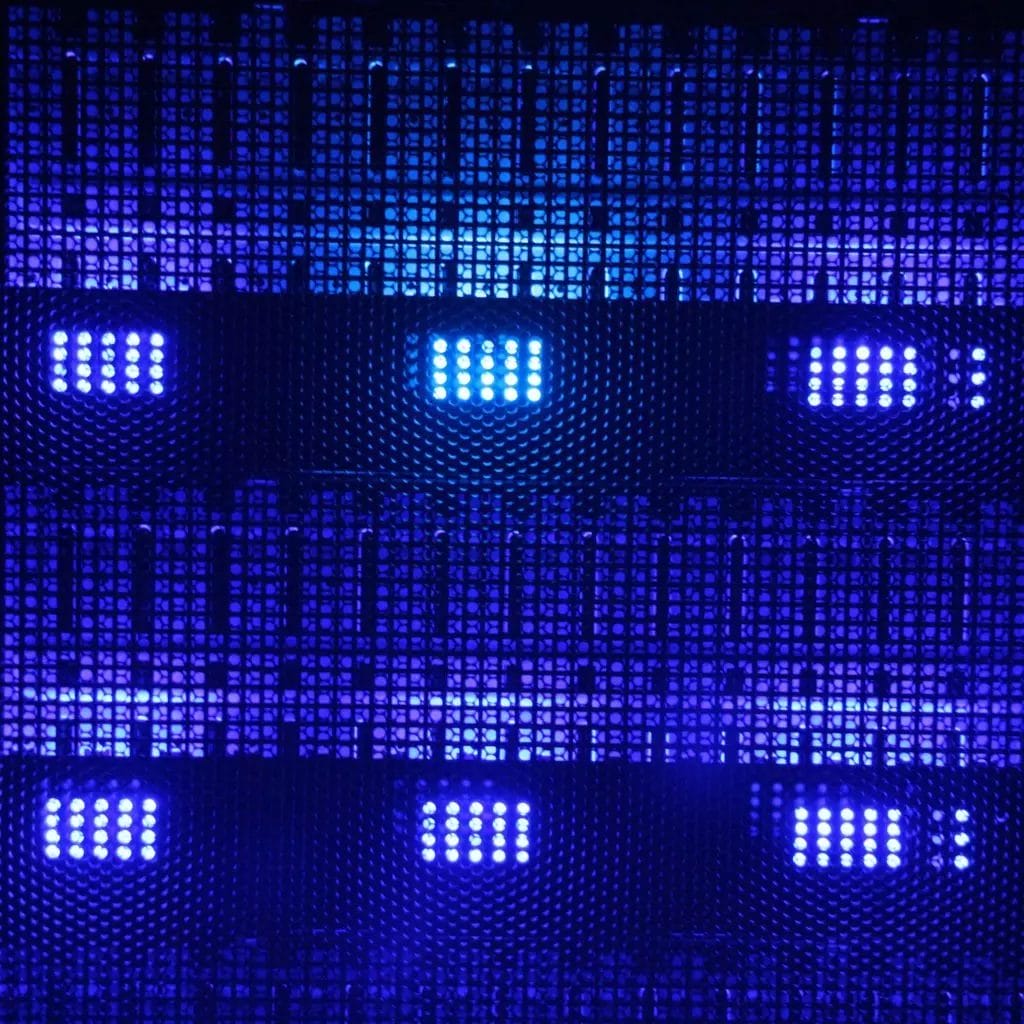
Online cloud backup solutions have become increasingly popular as more businesses seek to protect their vital data and address data protection challenges. Online data backup is now seen as a wise investment providing secure, fast and assured recovery while at the same time reducing costs and complex manual backup tasks.
In our previous blog about ‘Online Backup and The Myths’ we touched on the increasing popularity of cloud backup, sometimes marketed as online backup services
Just to recap, and to put simply: Online Backup is an offsite service that provides users with a system for the storage and recovery of files and data.
Online backup has a lot of advantages over traditional backup methods such as memory sticks, cards, disks and tapes. However, like everything , online backup naturally has some disadvantages too. Below we explore both…
Advantages of online backup
Online backup has numerous advantages over traditional backup methods:
Immutable Backups
A correctly configured cloud backup service should be immune from a ransomware attack that would otherwise encrypt the backup media of a USB disk or similar traditional backup solution. It’s estimated that 75% of small businesses do not survive ransomware attacks, so be sure to ask your cloud backup provider that they are ransomware-proof and offer immutable backups that cannot be altered.
Data is stored offsite
Perhaps the most important aspect of online backup is that your data is stored in a different location from the original data. This protects your files from onsite risks such as floods, fire or employee theft. Traditional backup requires manually taking the backup media offsite. This tends to result in employees forgetting to do so and the backup media stays onsite.
Removes user intervention & manual steps
Online backup doesn’t require someone to change tapes over or label and store multiple CDs or memory sticks. Online backup removes user intervention or other manual steps, saving time and money that can be better spent on other work.
Automatic Backups
Online backup records changes at each subsequent backup, in accordance with an automated schedule you have chosen. The process comes with built-in ‘retry’ to account for any possible disruptions; unlike the unreliability of human error, or hardware or software faults of traditional backup methods. Some remote backup services will work continuously, backing up files automatically as and when they are updated.
Fully Encrypted Backups
Most cloud backup services will use 128bit (minimum) encryption to send data links, such as the internet. At BackupVault our system uses AES 256bit encryption – the trusted industry standard.
Longer Retention Periods
Lengthy data retention periods to ensure you’re fully compliant with the regulations for your region and industry
Data versioning
Most remote backup services will maintain a list of versions of your files, meaning you can restore to a previous version if needed.
Reduced Backup Duration
Many cloud backup services can reduce backup by only transmitting new and changed parts of files. This often results in a significantly faster backup time when compared with traditional backup.
Scalable
A cloud backup service is generally scalable and can increase/decrease in size as and when the customer requires it.
Opex costs
Cloud backup providers generally charge on a monthly basis for what is used, which means there’s no hefty upfront cost. On the other hand, traditional backup solutions tend to require customers to spend thousands on hardware/media, as it’s a capital expense (Capex). Additionally, providers of traditional backup solutions tend to over-spec to allow for growth. Choosing cloud backup effectively turns a large capital expense into a predictable, regular operational expense.
Disadvantages of online backup
There are a few disadvantages of online backup:
Cloud Backup Speed
Storing data offsite can be a huge advantage, as it eliminates the chances of USBs ending up in the wash in the pocket of your jacket, or disks being damaged or lost. However, the restoration of data from online backup can be slow, depending on the available network bandwidth. When data is stored offsite, it must be recovered either via the internet or via a disk shipped from the online backup service provider.
Privacy issues
Some backup service providers have no guarantee that stored data will be kept private — for example, from employees. However, this is easily overcome by ensuring that the cloud backup provider encrypts data during transfer and at rest.
Cost and accessibility
Like every business, it is a possibility that the online backup service provider could also go out of business or be acquired, which may affect the accessibility of your data or change the cost of the the service.
Lost encryption key
If the encryption password is lost, data recovery will be impossible. However, with managed services this should not be a problem. But whatever you do, do not lose that encryption key!
Broadband limits
If you are using residential broadband services, they can often have monthly limits that can preclude large backups. Businesses however usually have unlimited usage.
With cyber-attack rates steadily increasing it’s now more important than ever to start looking into a cloud backup solution. As well as saving you time and money, it also offers a competitor advantage, letting your customers know that their personal information is safe and secure.
So, if you’re not currently using a cloud backup solution, we highly recommend you look into one. BackupVault provides fully automated, hassle-free, UK-based backup services to organisations all over the world – from small business to global brands, to public-sector clients and large corporate enterprises.


