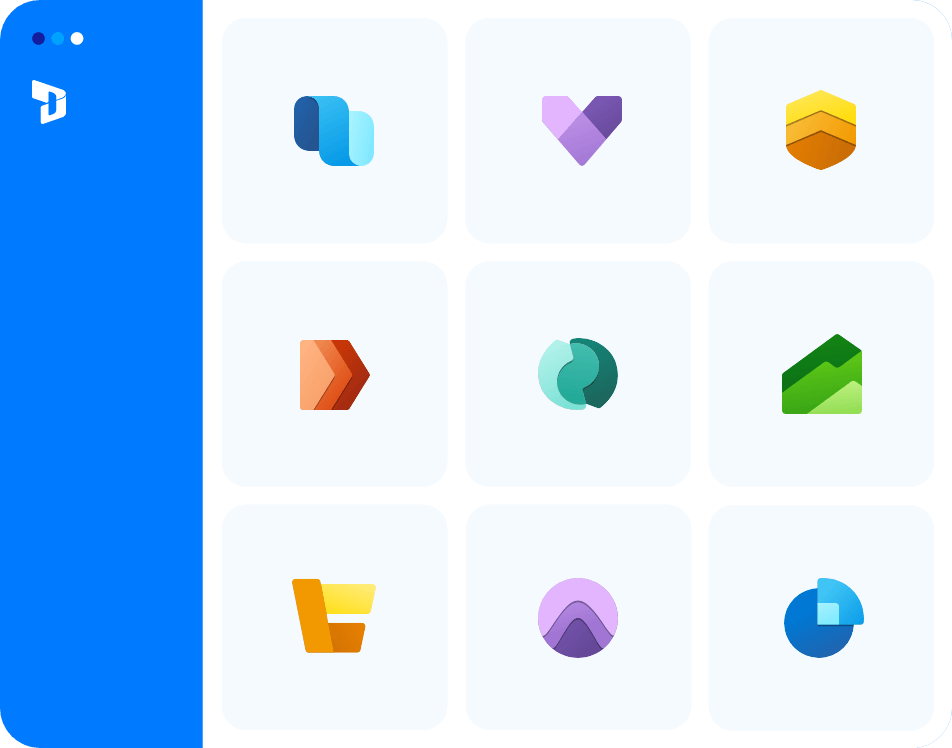Microsoft 365 doesn’t automatically backup or restore your Dynamics 365 data, but we can
Microsoft 365 (formerly Office 365) is great at keeping your data accessible to you in a high-functioning platform, but they aren’t great at protecting your critical data.
Microsoft themselves recommend that you should backup your data using a third-party tool. The Shared Responsibility Model you agreed to when you first started using 365 stipulates that you are responsible for your data, not Microsoft.
Why you need to backup
your Dynamics 365 data
What is backed up
Complete protection for you Dynamics 365 data.
Entities
All of your crucial business entities, such as accounts, leads, opportunities, and cases, are backed up securely, preserving your valuable data are backed up daily.
Fields
Every intricate detail matters. Fields, including standard and custom ones, are backed up daily, ensuring the comprehensive preservation of your data’s depth and richness.
Contacts
Contacts are backed up daily. Ensure the security and continuity of your client and partner interactions with our secure daily backup.
How BackupVault Dynamics 365 backup works
- Setup in under 5 minutes
With no hardware or software to install, you can quickly set up your Dynamics 365 backup with our web-based management console. All you need is your credentials to connect securely to your account. - Fast, granular recoveries
Backups are automatically performed multiple times per day sending only updated or new files. Our backup software connects to Dynamics 365 up to six times per day and sends any changes to our UK datacentre. - Cost effective & easy to use
Entities, contacts and fields can be recovered in a few clicks.
Ransomware protection built in
Our automatic ransomware detection is baked into BackupVault. We check for suspicious files before they can get to your data.
Support for
your business
24 hours a day
BackupVault is committed to delivering exceptional customer support. Our dedicated team is available to assist you every step of the way, from initial setup to ongoing monitoring and troubleshooting. We proactively monitor your backups to ensure their success and provide timely assistance should any issues arise.
There are no live queues for our 24hr support services.
It’s simple to talk to us via phone, email or livechat.
Why Choose BackupVault for
Dynamics 365 Backup?
At BackupVault, we understand the importance of safeguarding your valuable business data in the Dynamics 365 environment. Our comprehensive backup solutions are designed to provide you with peace of mind, ensuring the protection and recoverability of your critical entities, fields, contacts and more. As a trusted provider of Dynamics 365 backup services, we offer a range of advanced features and benefits.
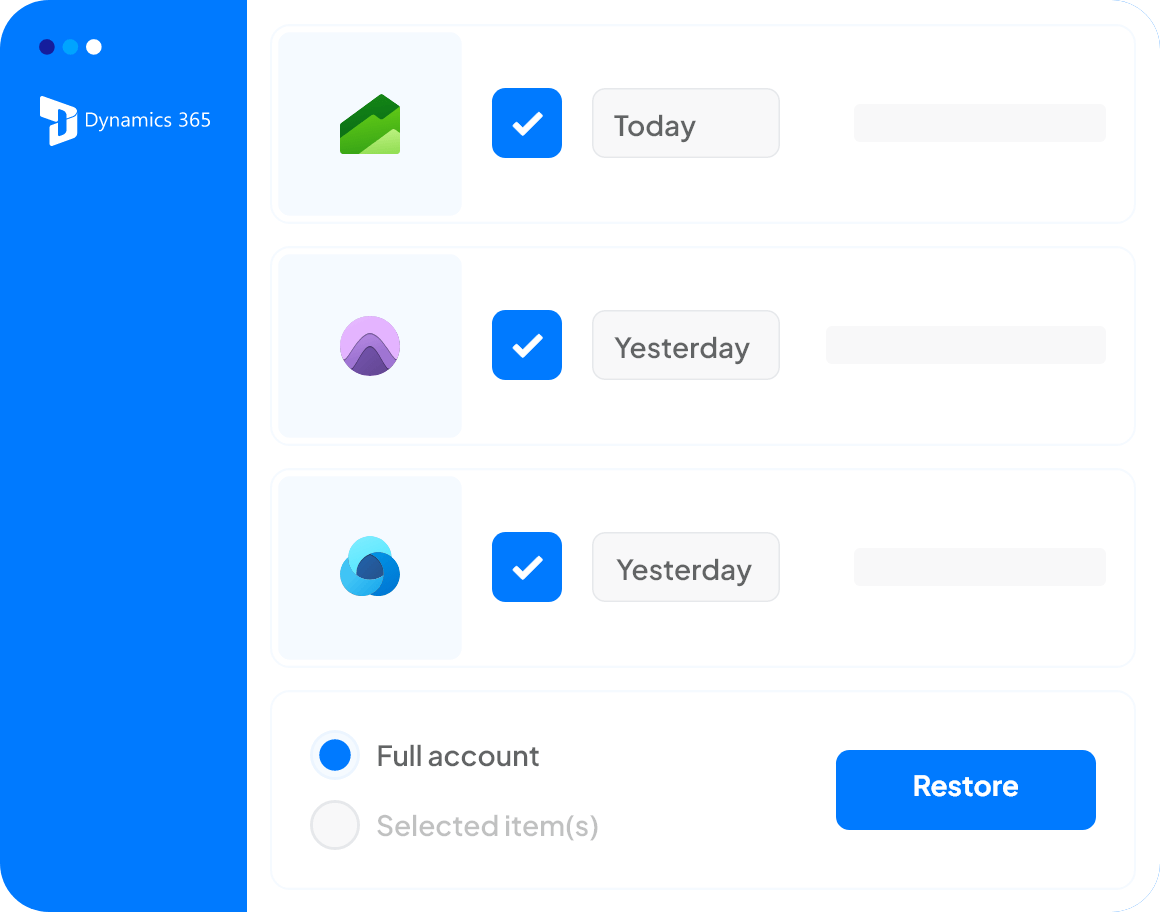
Reliable Backup Solutions for Dynamics 365
Our user-friendly interface and intuitive controls make it easy to manage and restore your data whenever needed.
- UK datacentres
- Simple search
- 256bit encryption
- Recover in seconds
- ISO Certified
- Maintain compliance
- Up to 4x per day backups
- Comprehensive reporting and audit trails
- Unlimited retention
Key Features:
With our Dynamics 365 backup solution, rest assured that your data remains safeguarded, easily restorable, and constantly accessible. Embrace peace of mind in the ever-changing digital landscape with our robust security and adaptable restoration capabilities.
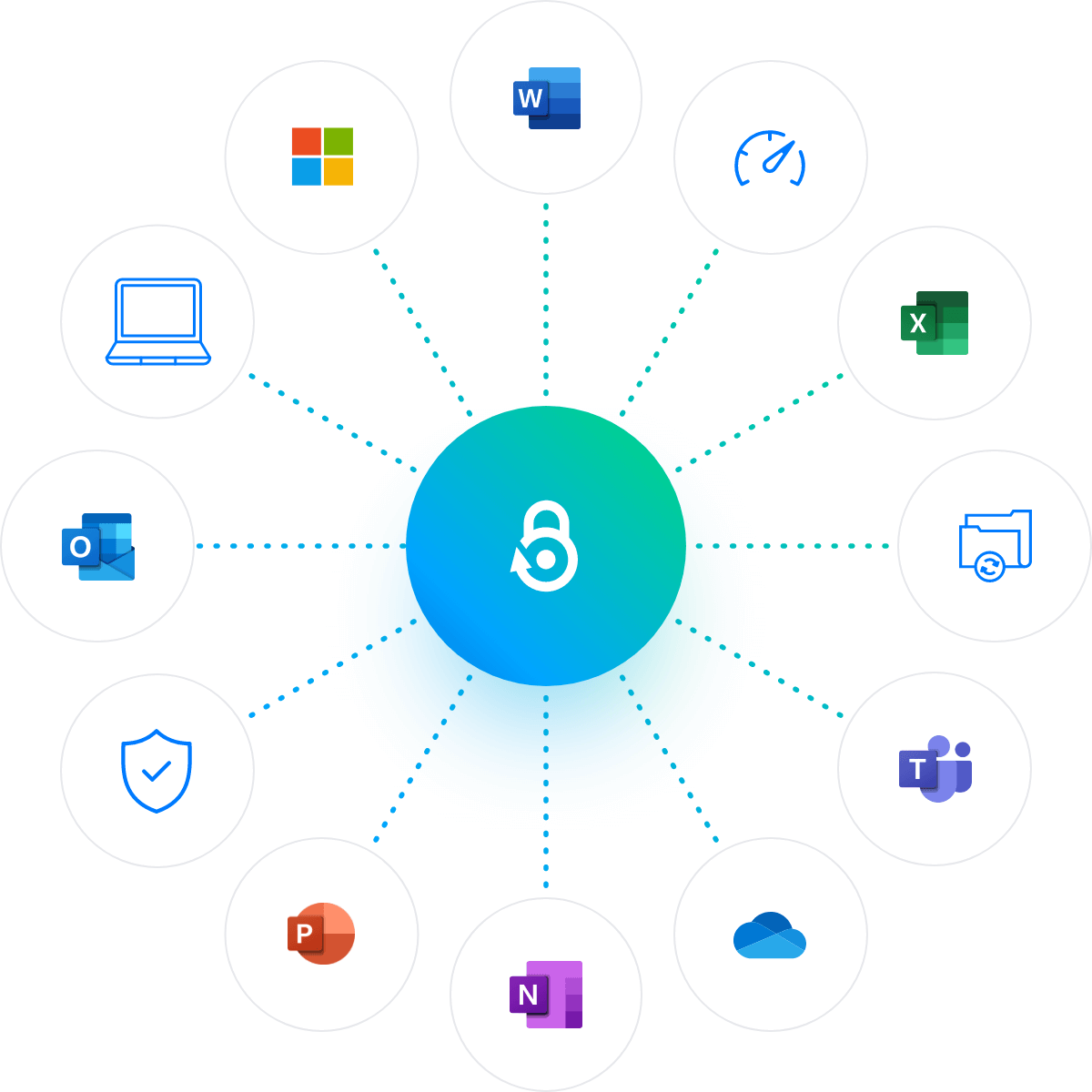
Ensuring GDPR, CCPA, Governance, and Compliance: Explore BackupVault’s Comprehensive Backup Solutions
Data protection regulations such as GDPR, CCPA, and governance requirements are of utmost importance in today’s digital landscape. At BackupVault, we understand the significance of safeguarding your organisation’s sensitive information while meeting these stringent compliance standards. Our comprehensive backup service prioritises your regulatory needs, ensuring secure and accessible data, along with the flexibility to manage data sovereignty effectively.
Key Features:
At BackupVault, we are committed to providing you with the tools and support needed to ensure GDPR, CCPA, governance, and compliance, making data protection a seamless and worry-free aspect of your business operations. Partner with us today and experience peace of mind knowing your data is in safe hands.
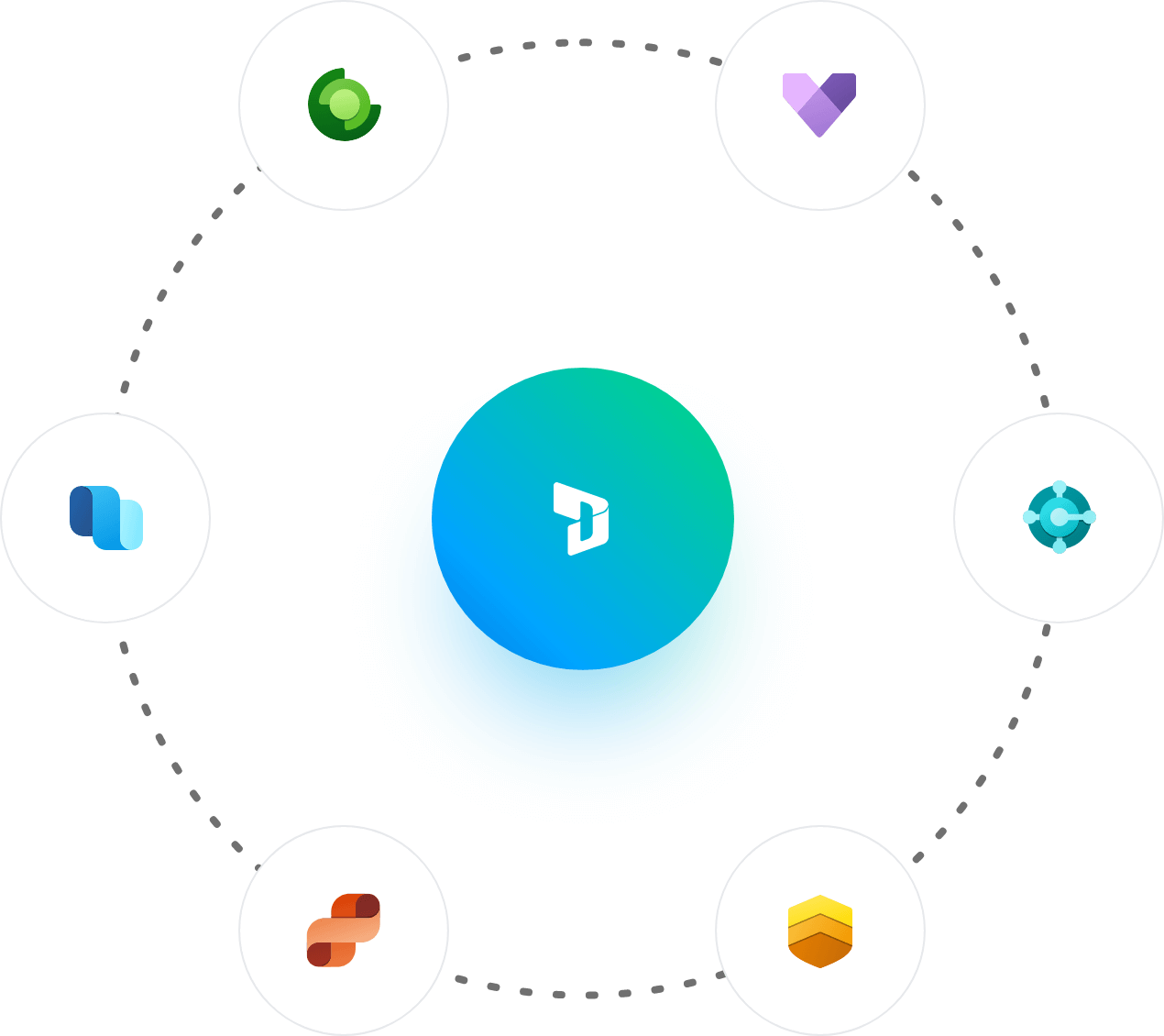
Microsoft
Dynamics data recovery & restore
When faced with data loss, our efficient data recovery mechanisms come to your rescue. With just a few clicks, restore individual entities, contacts or fields, minimising downtime and guaranteeing business operations remain uninterrupted.
Reliable Microsoft Dynamics data recovery solutions
We recognise the utmost importance of data recovery, which is why we offer comprehensive solutions tailored for Dynamics 365. Our advanced technology guarantees the seamless restoration of your invaluable data, even in the face of system crashes or cyber threats. With our reliable backup infrastructure and expert UK support, you can place your trust in us to swiftly recover your Dynamics 365 data and minimise any potential productivity loss.
Learn more about Dynamics 365 backup
Hear from our clients
Common Dynamics 365
backup questions
Got questions for us about Dynamics 365? We’ve got the most common answers for you here.
Dynamics 365 data is susceptible to various risks, including accidental deletions, system failures, and security threats. Regular backups with BackupVault ensure data resilience and swift recovery in case of unforeseen events.
Yes, BackupVault provides automatic and scheduled backups for Dynamics 365. Your critical data is consistently secured without manual intervention, ensuring continuous protection.
Extremely secure. BackupVault employs advanced encryption during data transfer and storage, protecting your Dynamics 365 data from unauthorized access and cyber threats.
Certainly. BackupVault offers flexibility, allowing you to customize backup frequencies, retention periods, and data selection according to your Dynamics 365 data protection needs.
Rapidly. BackupVault enables quick data recovery, minimizing downtime and ensuring your Dynamics 365 data is restored promptly in case of any unexpected events.
Yes, BackupVault adheres to industry standards and regulations, ensuring that your Dynamics 365 data is backed up in compliance with data protection requirements.
Absolutely. BackupVault allows granular backup and restoration, enabling you to protect and recover specific Dynamics 365 entities, such as accounts, leads, and opportunities.
No worries. With BackupVault, you can quickly restore accidentally deleted Dynamics 365 records, ensuring that no critical information is permanently lost.
Efficiently. BackupVault is designed to handle large datasets, providing scalable solutions to accommodate the growing data needs of your Dynamics 365 environment.
Absolutely. BackupVault offers dedicated customer support to assist with any Dynamics 365 backup inquiries or issues you may encounter.
Free Trial
Don’t risk losing your most valuable company assets. Protect your critical data for free now.