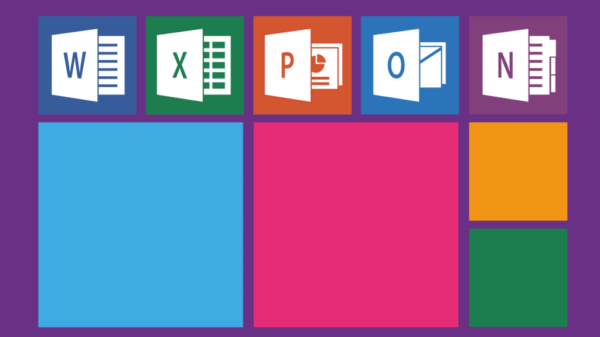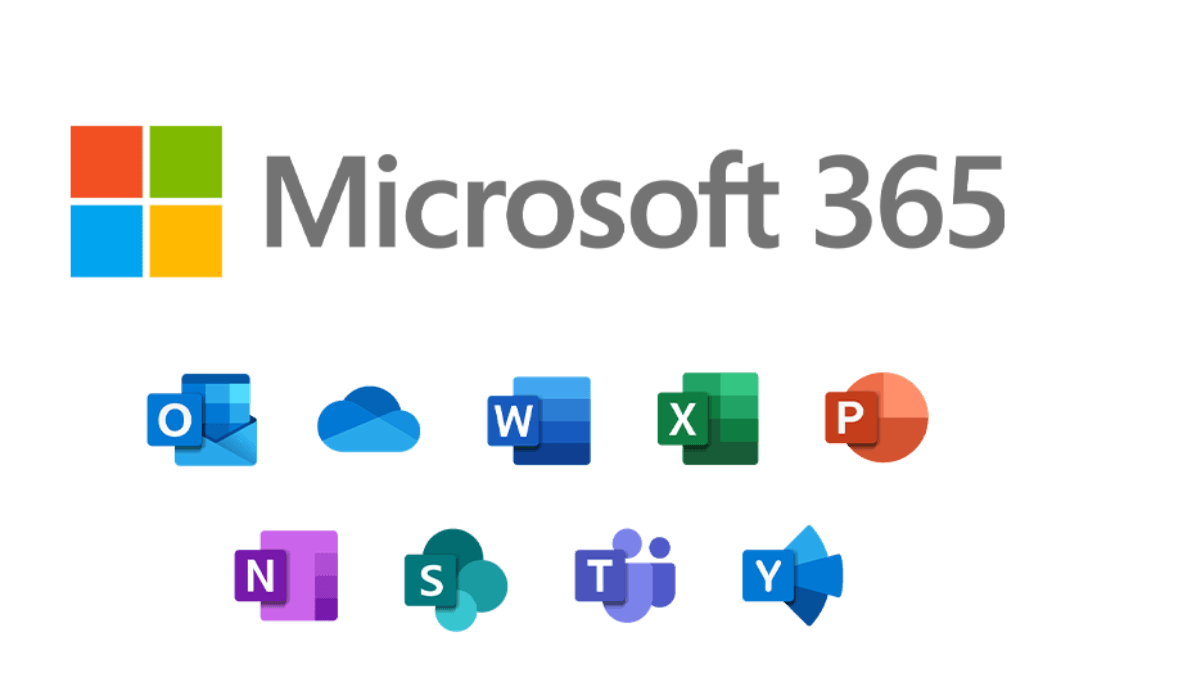
Data Disasters No More: Safeguarding Your Microsoft 365 With Backup Solutions
Written By:

Rob Stevenson
Founder
Accidental deletions, hardware failures, malicious attacks, and data breaches can have disastrous consequences for your organisation’s Microsoft 365 data.
These incidents can disrupt your business operations, both internally and externally, and cause harm to your reputation and financial stability.
Fortunately, there is a solution that can help you overcome these challenges and restore your data: cloud backups.
By implementing reliable cloud backup and recovery solutions, you can shield your Microsoft 365 data and ensure its protection against unexpected events.
In this blog, we’ll explore the world of data backups and how they serve as a powerful defence for your Microsoft data.
Get ready to discover the peace of mind that comes with a robust data protection strategy.
The risks of losing your Microsoft 365 data
Losing your Microsoft 365 data can have serious risks for your organisation. Here are some common problems you might face:
- Disruption of work: Without access to important files, emails, collaborative documents, and other valuable information you exchange online, your work can come to a standstill. This leads to delays, missed deadlines, and frustrated employees.
- Financial loss: Disrupted business operations caused by data loss can result in significant financial setbacks.
- Reputation damage: Losing sensitive data can harm your organisation’s reputation. Clients and partners may lose trust in your ability to protect their information, leading to lost business and damaged relationships.
- Compliance and legal issues: Depending on your industry, there may be rules about protecting data. For example, if you work in the healthcare industry or law sector. Failing to safeguard your Microsoft 365 data can lead to compliance problems, legal trouble, and potential fines.
- Loss of intellectual property: Your Microsoft 365 data may contain valuable information, like unique designs or trade secrets. Losing this data can harm your competitive advantage and future success.
To avoid these problems, protecting your Microsoft 365 data and using reliable backup solutions is essential.
The power of backup solutions to safeguard your Microsoft 365 data
There are many great advantages to having a high-quality cloud backup solution in place, including:
Protection against accidental deletions
With data backups, you have copies of your Microsoft 365 files and documents stored securely. If someone deletes important data due to user error, you can quickly recover data and restore files without permanent loss.
Compliance and data retention
Backup solutions often provide features that support compliance requirements and data retention policies. This ensures you can maintain necessary records and meet legal obligations by securely storing and retaining Microsoft 365 data backups.
Business continuity
Data backups are a critical component of your business continuity strategy. In the event of data loss or disruptions, having backups allows you to quickly recover your Microsoft 365 data, reducing downtime and ensuring continuity of operations.
How to implement a data backup solution
Here’s a simplified guide to help you get started with your cloud backup solution
Implementing a data backup solution for Microsoft 365 is crucial in safeguarding your data. Here’s a simplified guide to help you get started:
- Assess your backup needs: Identify the specific data within your Microsoft 365 environment, such as OneDrive files or SharePoint data, that needs to be backed up. Determine the frequency of backups and the retention period required for your organisation.
- Choose a backup solution: Research a reliable cloud backup solution compatible with Microsoft 365. Look for features like automatic backups, encryption, and ease of data recovery. Consider cloud-based backup services for their convenience and scalability.
- Configure backup settings: Set up the backup solution according to your requirements. Configure backup schedules, specify the data to be backed up and define retention periods. Ensure you include all critical components such as emails, documents, contacts, calendars, and other vital data stored in Microsoft 365.
- Test backup and recovery: Perform test backups and practice bulk recovery to ensure your backup solution works correctly. Regularly validate the backups to ensure the integrity and accessibility of the data.
- Educate users: Train your staff on the importance of data backup and how to properly backup data using your chosen solution. Encourage them to follow best practices, such as saving files in designated folders or using versioning features to protect against accidental data loss.
- Monitor and maintain: Regularly monitor the backup process to ensure it is running smoothly. Keep the backup solution updated with the latest patches and security updates to protect against ransomware threats. Regularly review and adjust your backup strategy based on changing business needs and evolving threats.
Remember, data backup is an ongoing process. Regularly review and update your backup strategy to align with your organisation’s changing data landscape.
Key takeaway
Overall, safeguarding your Microsoft 365 data through backup solutions is crucial to protect your organisation from the risks of data disasters.
By implementing reliable Microsoft 365 cloud backup, you can mitigate the consequences of accidental deletions, hardware failures, malicious attacks, and data breaches. Data backups ensure the availability, recoverability, and business continuity of your Microsoft 365 data.
To implement your data backup solution, it’s important to assess your backup needs, choose a compatible solution, configure settings, test recovery processes, and follow the other tips outlined in this blog.
Safeguard your Microsoft 365 data with BackupVault
At BackupVault, we’re dedicated to safeguarding your organisation’s critical data with our diverse range of cloud backup solutions, including four separate Microsoft 365 backup options.
As a vendor-independent solution, we offer you the freedom to choose from a lineup of reputable providers, ensuring a seamless fit for your data protection goals.
In addition to Microsoft 365, we’re proud to provide backup solutions for Google Workspace, Azure, Dynamics, AWS, servers, desktops, NAS devices, and more.
Our trusted team of data protection experts takes the time to thoroughly understand your specific requirements, guiding you toward the best cloud backup service that perfectly aligns with your organisation’s needs.
Your data is in safe hands with BackupVault. Start your 14-day free trial today.