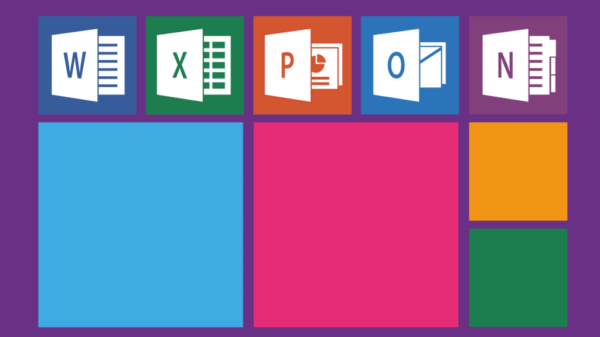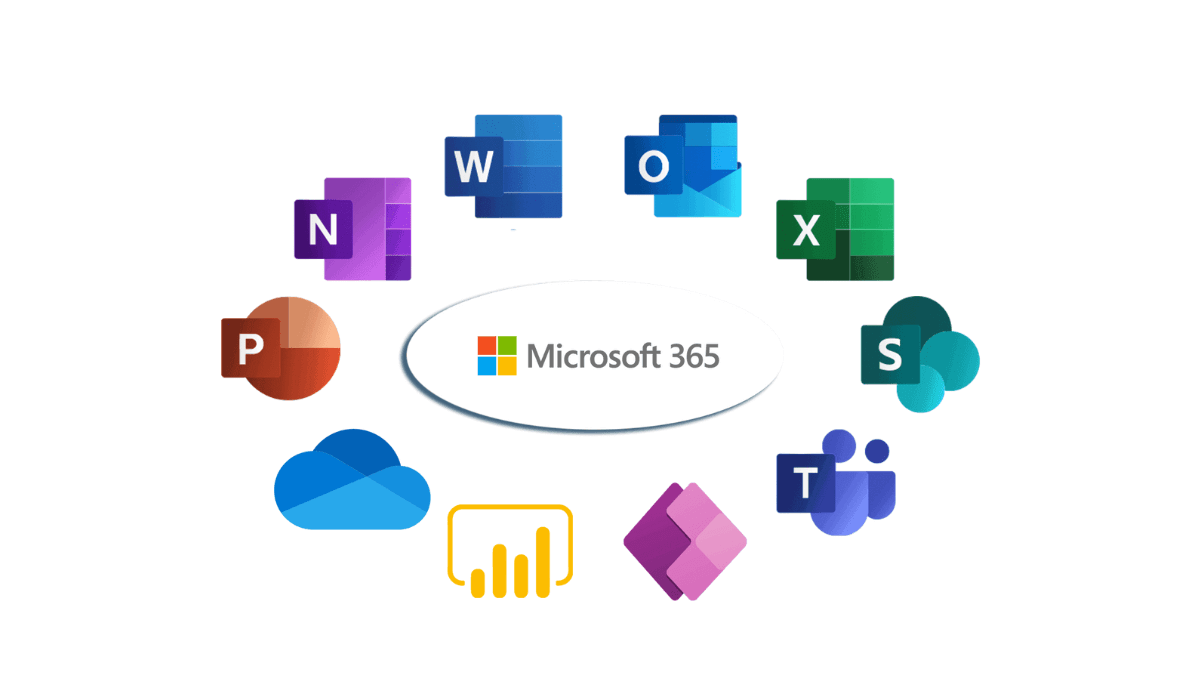
Your Guide to Microsoft 365 Backup Costs: Exploring Cloud Solutions
Written By:

Rob Stevenson
Founder
When it comes to productivity and collaboration tools, Microsoft 365, formerly Microsoft Office 365, stands out as an unrivalled choice, thanks to its diverse features and seamless cloud-based convenience.
While Microsoft 365 does offer manual backup options, relying solely on them might not provide the level of data protection you truly need. In fact, as part of their Services Agreement, Microsoft recommends using third-party backup solutions to complement their native data retention and recovery features.
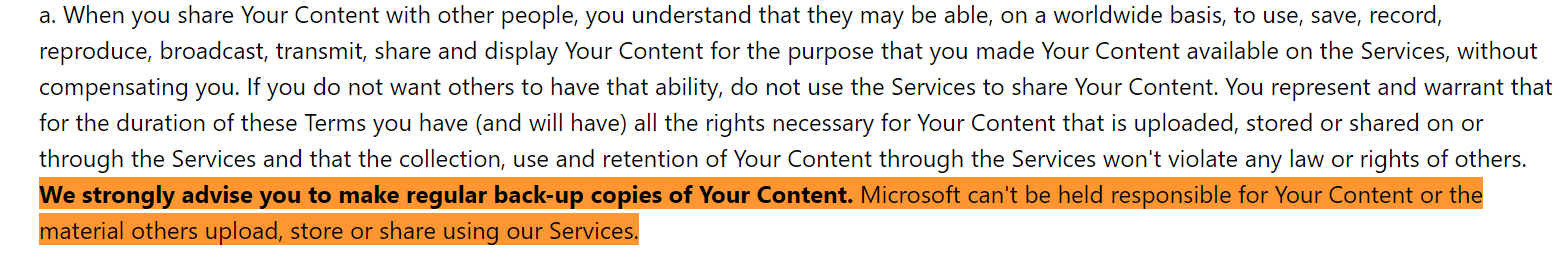
This is where investing in a reliable cloud backup solution comes into play.
When you back up data with a reliable cloud solution, you ensure the safety and recoverability of your vital information in the event of accidental deletion, security breaches, natural disasters, or other unforeseen events that result in your company losing data.
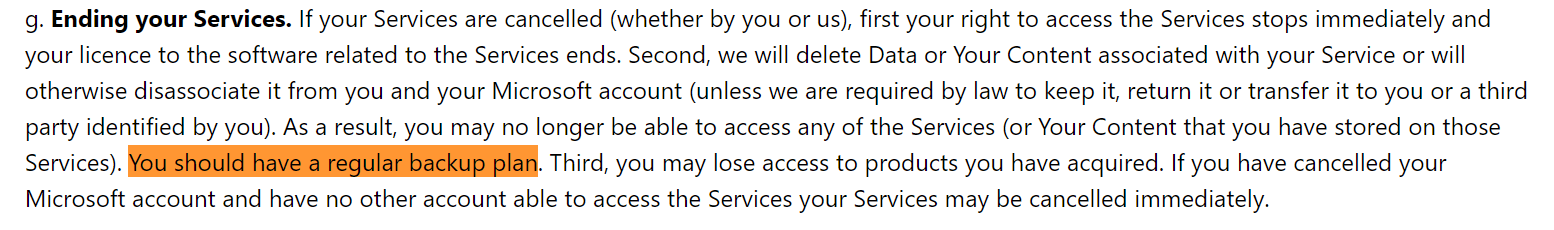
If you’re curious about the cost implications of implementing such a robust backup solution for your Microsoft 365 data, we have the information you need.
Explore the costs of Microsoft 365 cloud backup and how BackupVault can cater to your data protection needs without straining your budget.
Understanding Microsoft 365 Backup pricing
The pricing structure for Microsoft 365 backup services can be confusing if you’re new to the concept.
At BackupVault, many customers who contact us assume that the backup cost is determined only by the number of users connected to Microsoft 365.
We offer two methods of billing for 365: per user and per GB. Depending on the customer requirements, one is often cheaper and more suitable than the other.
Awareness of this crucial detail can help your business make more accurate decisions and avoid unnecessary expenses while ensuring their data is well-protected.
BackupVault’s cloud backup pricing for Microsoft 365
BackupVault’s per user pricing for Microsoft 365 backup is straightforward. And this is usually the best choice.
We charge per user per month, including the backup and protection of your emails, SharePoint, OneDrive, Exchange Online, and Microsoft Teams data.
The great news is that shared mailboxes are backed up for free and don’t count towards your user count.
Example
- If your organisation has ten Microsoft 365 users and three shared mailboxes, the price would be £3.50 per user per month.
- For ten users, it would be £35.00+VAT per month.
- Remember: the two shared mailboxes are backed up free of charge.
The more users you have, the cheaper the per-user rate becomes.
So, If you need a backup for 500 users, the cost would be only £1.75 per user per month, totalling £875+VAT per month.
This pricing includes the backup of all emails, SharePoint, and OneDrive.
We offer various backup vendors, but our usual choices are N-Able and AvePoint vendors because they provide the best price and features combination.
In cases where an organisation has many users but not much data, we can charge per GB using the Acronis backup platform.
Special pricing
For schools and educational institutions, we have a specific pricing policy. Instead of charging for all students and staff, we only charge for the staff on a per-user basis.
For example, if a school has 900 pupils and 100 staff members, we would only charge for the 100 staff users.
Additionally, we offer significant discounted rates for partners and resellers, allowing them to earn recurring monthly revenue while providing valuable customer service.
You can find more information about our partner program on our website.
Important factors to consider when choosing a Microsoft 365 backup solution
Regarding Microsoft 365 data loss prevention, choosing the right backup solution to recover data is crucial. Here are some essential factors to keep in mind while making your decision.
- Security measures: Ensure that the backup solution offers robust security measures for any data stored, including encryption in transit and at rest, employee security training, and multi-factor authentication.
- Regulatory compliance: Compliance with data protection regulations like GDPR and The Data Protection Act is crucial, especially if your organisation deals with sensitive information.
- 24/7 availability: Opt for a supplier that provides 24/7 support. Having access to assistance anytime ensures prompt help in case of any problems. Also, consider the support team’s location; if they are in a different time zone, it may cause delays in getting responses, especially during critical situations.
- Data retention and recovery: Check the provider’s data retention policies to understand how long your personal and customer data will be stored and how easily you can retrieve it when needed. Quick and reliable data recovery is vital in case of accidental deletions or data loss events.
- Ease of use: Look for a user-friendly backup solution that is easy to set up. When you back up data using complicated setups, it can lead to errors. It may hinder the adoption of the service among your team.
- Backup frequency and performance: Regular backups are essential to minimise data loss and ensure data currency. However, it’s crucial to implement backup schedules that run seamlessly in the background without causing distraction. For example, you can automate scaled mass archiving.
- Scalability: Ensure the backup solution can scale with your organisation’s growth. As your Microsoft 365 user base increases, the backup system should accommodate the added workload without compromising performance.
Microsoft 365 offers excellent productivity and collaboration tools. Investing in a reliable cloud backup solution is vital to ensure data protection.
Understanding the factors that influence Microsoft 365 backup pricing helps avoid unnecessary expenses.
Consider key aspects when choosing a backup supplier, such as security, compliance, support availability, data retention, and ease of use.
Backup your Microsoft 365 data with BackupVault
Discover peace of mind with BackupVault’s cutting-edge cloud backup solution for Microsoft 365. We take pride in offering competitive pricing and making data protection accessible to businesses of all sizes.
With our pay-as-you-go model, you’ll only pay for the Microsoft 365 data you must safeguard.
At BackupVault, we understand that every organisation is unique. That’s why we take a vendor-agnostic approach, providing you with a choice from top-notch backup vendors, including Acronis, Redstor, AvePoint, N-Able, and Veeam.
Our dedicated team is available round-the-clock, ensuring you get the assistance you need precisely when needed. With an impressive response time of just 30 minutes, we’re here to address any concerns promptly.
Protect your valuable data with confidence, and start your 14-day free trial.