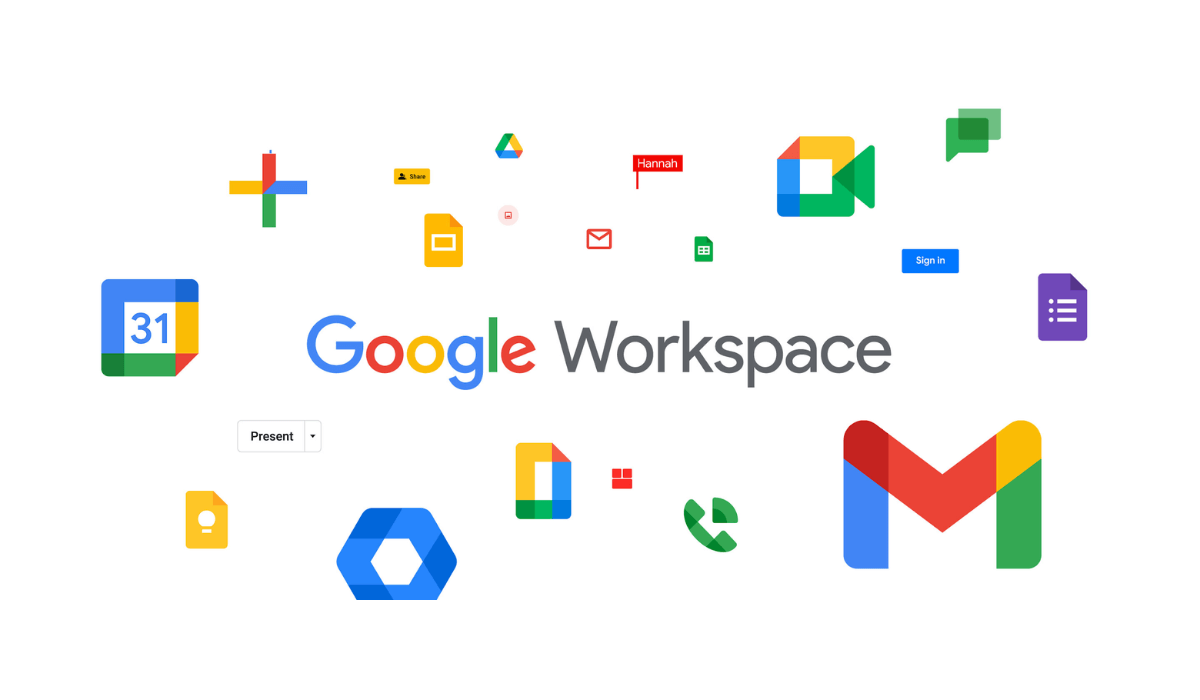
How Much Does Google Workspace Backup Cost?
Written By:

Rob Stevenson
Founder
Google Workspace, formerly G Suite, is a compelling choice for businesses, offering an extensive array of productivity tools and collaboration features.
However, ensuring the safety and security of valuable data stored on Google Workspace requires an additional backup solution. While Google data centres provide some level of protection, they may not be sufficient.
An extra layer of protection serves as a safeguard against cyber threats, natural disasters, and human errors that could lead to data loss.
If you’re considering the cost of implementing a cloud backup solution for your valuable data, rest assured you’re not alone. In this blog, we’ll provide a comprehensive guide to Google Workspace data backup pricing, empowering you to make well-informed decisions tailored to your needs.
Stay tuned as we delve into cloud backup costs and explore how BackupVault can meet your data protection requirements while fitting comfortably within your budget.
How is Google Workspace backup priced?
The pricing structure for Google Workspace backup services may sometimes lead to confusion, as many organisations are not sure if the cost is based on the number of users, or the amount of data. The good news is that we can offer both.
The most common pricing is on a per user basis. This gives organisations unlimited storage and includes backup of Gmail, Calendars, Contacts and Shared Drives. They then do not have to worry about rising storage and pay a simple monthly price based on the number of users they have.
Pricing per GB/TB of data is useful in environments where the organisation may have a small amount of data, but a lot of users. This is very common in charities where they have a lot of part time users.
Pricing per GB/TB is also popular in the education sector where there are often 1,000 of users. In this scenario it is often cost prohibitive to be based per user. Education establishments also prefer to backup only certain critical selected data to keep within budget.
At BackupVault, we prioritise transparency and strive to help our customers make well-informed decisions regarding their data backup needs. This scenario highlights the importance of understanding how Google Workspace backup plans are priced.
What to consider when choosing a backup service for your Google Workspace data?
When it comes to Google Workspace data loss prevention, selecting the right backup solution is a must. Here are several essential factors to consider.
- 24/7 support: Look for a provider that offers round-the-clock support. Access to support anytime ensures you can get assistance immediately if any issues arise. Consider where the support team is based. If it’s in a different time zone, there may be delays in getting responses to your queries, especially during emergencies.
- Disaster support: In case of a disaster, having a backup vendor you can talk to directly is reassuring. Instead of waiting for email responses, having someone available to provide guidance and support in such situations can be invaluable.
- Response time: Check the average response time of the support team. Faster response times, around 30 minutes, ensure quick resolution of any problems.
- Data storage location: Ensure the backup provider stores data in a location compliant with your organisation’s requirements. For UK/EU organisations, data should be backed up in the UK/EU to comply with GDPR, ICO, and ISO certification standards.
- Environmental concerns: If environmental concerns are important to your organisation, verify where the data is stored. Some providers may choose locations with cheap power.
- Platform agnostic approach: Choose a backup supplier that is platform agnostic, meaning they are not tied to recommend a single backup vendor. Multiple backup options (e.g. Acronis, Redstor, AvePoint, N-Able, Veeam) allow for a customised solution that best fits your organisation’s needs.
Considering these factors, you can find a reliable backup supplier that ensures the safety and accessibility of your valuable data stored on Google apps, no matter the circumstances.
BackupVault’s cloud backup pricing for Google Workspace
At BackupVault, we offer a straightforward cloud backup pricing model for Google Workspace, charged per user per month.
We ensure you get comprehensive backup and protection for all your Google Workspace data, including emails, Google Drive, and shared files.
As your user count increases, the backup becomes even more cost-effective, saving you money while ensuring top-notch data protection.
Here’s an example of our pricing on a per user basis:
For 10x Google Workspace users on a per user basis:
- Cost: £3.50/user per month
- Total: £35.00+VAT per month
As user count increases (Example: 500x Google Workspace users):
- Cost: £1.75 per user per month
- Total: £875.00+VAT per month
Educational institutions and schools using a Google Workspace benefit from our special pricing policies with AvePoint as our preferred vendor.
We understand your unique backup needs and ensure you are charged fairly based on your staff users. For instance, if your school has 900 pupils and 100 staff members, you’ll only be charged for the 100 staff members.
At £3 per staff member per month, you can expect £300.00+ VAT per month for full data protection, covering your staff emails and files.
For partners and resellers, we offer exciting discounts, allowing you to earn recurring revenue each month while providing valuable services to your Google Workspace customers.
Key takeaway
Google Workspace, formerly known as G Suite, offers a powerful set of productivity tools and collaboration features that make it an ideal choice for businesses. However, implementing a G suite backup solution for valuable data cannot be overstated.
This added layer of protection safeguards against the potential of lost data due to cyber threats, disasters, or human errors.
Understanding the pricing structure for Google Workspace backup services is crucial to make well-informed decisions.
When choosing a backup provider, it’s essential to consider factors such as 24/7 support, disaster support, response time, data storage location, environmental concerns, and a platform-agnostic approach.
Backup Google Workspace with BackupVault’s cloud storage solution
Experience peace of mind and prevent data loss with BackupVault’s cloud backup for Google Workspace. Our competitive pricing makes it affordable for businesses of all sizes to safeguard their valuable data.
With our pay-as-you-go model, you only pay for the Google Workspace data you use. There are no hidden fees, just transparent and cost-effective pricing.
We take a platform-agnostic approach, allowing you to choose from our top-notch backup vendors, including Acronis, Redstor, AvePoint, N-Able, and Veeam. No more one-size-fits-all solutions; we’ll find the best fit for you.
Worried about support? Our dedicated team is available 24/7, and we guarantee a swift response time of just 30 minutes to address any concerns you may have.
Don’t risk losing your critical data. Join thousands of satisfied customers who have chosen BackupVault’s comprehensive Google Workspace backup for reliable and efficient cloud backup.


