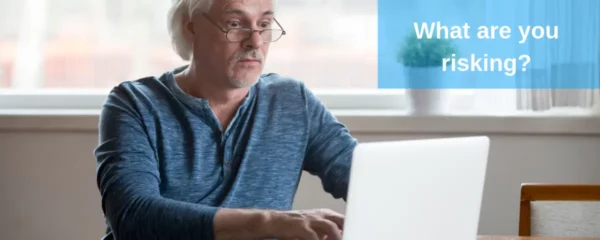The Unfortunate Case of Musey: How a Google Workspace Data Loss Disaster Destroyed a Company
Written By:

Rob Stevenson
Founder
Your Google Workspace account is the lifeblood of your daily operations. It’s the central hub of everything from brainstorming documents with your team to managing vital customer relationships. Let alone the critical business intellectual property it holds.
However, Google Workspace operates under the Shared Responsibility Model. This means that while Google provides vital security measures for your Workspace data, as well as ensuring their servers are working and you can connect to their service, it’s your responsibility to backup and protect your Google Workspace data.
Regular data backups by a third-party cloud backup solution are the only way to be sure your data is protected against data loss incidents.
The repercussions of losing your Workspace data can be devastating, as we see with the now infamous case of Musey. This interior design startup app suffered a catastrophic loss when an admin accidentally deleted their entire Google Workspace account.
This guide will examine the Musey story and discuss the important lessons we can take away from this cautionary tale.
Inside the Musey data disaster
Musey Inc., a California startup who created an interior design app for influencers and home decorators, faced an epic data failure in 2019.
Musey placed all their crucial business data in their Google Workspace account. But disaster struck when an administrator accidentally deleted their main Workspace account instead of a test user.
Musey had stored product development, user testing work, and even some personal medical information within Google’s digital vaults.
Despite immediate attempts to contact Google support and rectify the situation, the company’s data was gone. And Google Workspace have no recycle bin for when an organisation deletes their account. With this devastating loss, Musey resorted to legal action against Google, filing a case document in Oakland, California.
The company didn’t ask for monetary compensation but aimed to retrieve its lost data, believing Google could restore it. “While our data holds real monetary value, it’s the work of countless employees and contractors over three years that’s truly irreplaceable,” the court filing stated.
The data was never recovered. Sadly, without it, Musey found it impossible to continue their startup operations. Shortly after withdrawing their lawsuit against Google, they shut down their business.
This simple error resulted in the company losing the $1.5 million invested in the startup by venture capitalists, family, and friends.
What can we learn from the Musey data nightmare?
The Musey story is a cautionary tale for any business relying solely on cloud storage.
This isn’t just a Google problem. Many popular SaaS applications, including Microsoft 365, Trello, GitHub, and Jira, operate under similar data responsibility models.
Here are some crucial takeaways from Musey’s catastrophic data loss event:
1. Educate your team
As seen in the Musey case, user error can be a major risk. Implement data security protocols and train your team on proper cloud storage practices, including the importance of backups and responsible account management.
2. You’re responsible for data backups
It’s important to understand that while cloud applications often provide robust security measures, they typically don’t take responsibility for recovering lost data.
This means that under the Shared Responsibility Model, you’re responsible for managing and backing up Google Workspace data.
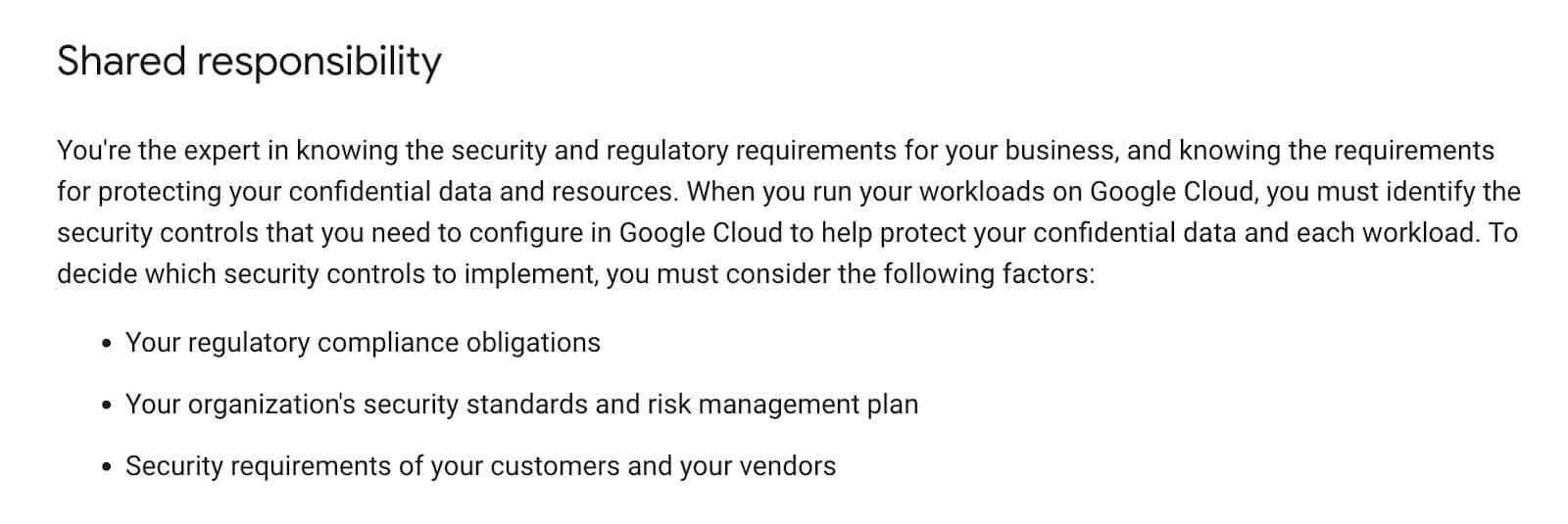
3. Don’t trust retention policies blindly
Cloud storage providers have data retention policies that might not align with your specific needs. Don’t assume deleted data is recoverable, even if you’re quick to start problem-solving.
4. Independent backups are your safety net
The importance of independent backups for data loss prevention cannot be overstated. Regularly backing up your data stored on a cloud service to a separate location outside the cloud storage platform provides critical safety.
Data loss can stem from various sources beyond human error, including computer viruses, software corruption, and cyberattacks by hackers. These threats highlight the importance of regular data backups to safeguard your information effectively.
Selecting the right third-party backup provider
When choosing a backup provider for your business, there are key factors to consider that will simplify the process and guarantee you’re making the best decision:
- Reputation and trust: Prioritise providers with a solid reputation and positive customer feedback. Trustworthy providers inspire confidence in their ability to safeguard your data effectively.
- Robust security measures: Make sure the provider has strong encryption protocols to protect your data in transit and at rest. Security should be a top priority to prevent unauthorised access.
- Compliance certifications: Verify that the provider complies with industry regulations like GDPR, particularly if handling sensitive data. Adherence to these standards mitigates legal risks for your organisation.
- Data privacy and confidentiality: Understand how the provider manages and safeguards your data. Look for transparent privacy policies and confidentiality agreements regarding the protection of your information.
- Disaster recovery capabilities: Assess the provider’s disaster recovery capabilities, including their backup infrastructure’s reliability. A robust system ensures prompt data recovery in unforeseeable circumstances, minimising downtime.
- Scalability and flexibility: Choose a provider capable of scaling their services to meet your organisation’s evolving data needs. Flexibility is essential for accommodating growth and adapting to changing requirements over time.
Protecting your business data is paramount, especially when relying on cloud storage solutions like Google Workspace.
The Musey case shows us the importance of implementing additional safeguards, including regular data backups by third-party solutions.
By prioritising independent backup solutions and selecting a reputable provider, you can safeguard your business against data disasters and mitigate the risk of catastrophic losses.
Protect your cloud data with BackupVault
If you’re searching for a dependable cloud backup solution with unlimited data retention and bulk recovery for your organisation, your search ends with BackupVault.
We’re committed to ensuring data protection and uninterrupted business operations. That’s why we go above and beyond to safeguard critical information and facilitate seamless recovery whenever necessary.
With a proven track record spanning two decades, BackupVault has earned the trust of countless organisations worldwide, positioning itself as a leading provider of reliable data protection solutions.
Try BackupVault for yourself – sign up for our 14-day free trial today.