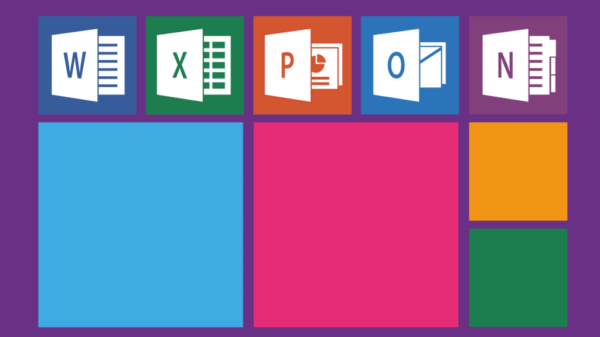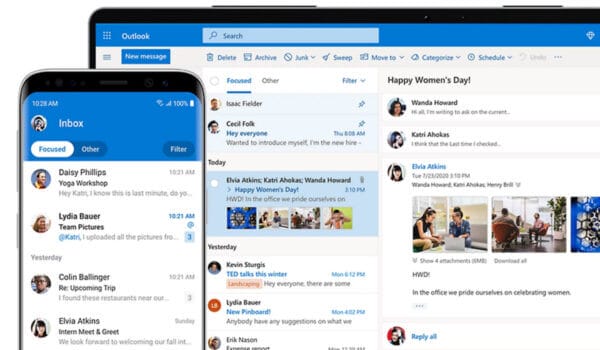Ensuring Data Protection: The Benefits Of Automated Microsoft 365 SharePoint Backup Solutions
Written By:

Rob Stevenson
Founder
Microsoft 365 SharePoint is a hub for team collaboration, document management, and content sharing, making it an indispensable tool in your daily work routine.
Nevertheless, the risk of data loss or corruption becomes more concerning with the ever-growing amount of data you generate and share.
That’s where automated cloud backup solutions come into play. These innovative tools can be a game-changer in protecting your valuable information.
In this blog, we’ll explore the incredible benefits of automated backup for Microsoft 365 SharePoint.
Let’s get started!
1. Data Protection
Data is at constant risk of accidental deletions, system glitches, and cyber threats.
Automated backup is a digital shield that safeguards your most important online data. It allows you to protect your valuable SharePoint site content, files, and documents from unforeseen mishaps.
You can rest assured that your critical information remains protected no matter what happens, and you won’t have to fret over losing vital business assets.
2. Effortless recovery
Imagine a scenario in which you’ve been working on a crucial document or a collaborative project on SharePoint, and suddenly, something goes wrong.
Maybe a file gets accidentally deleted, or a system hiccup causes data corruption. Automated cloud backup can quickly alleviate the panic of losing SharePoint files.
A cloud backup solution maintains up-to-date copies of your Microsoft 365 SharePoint files to quickly restore deleted files. With just a few clicks, you can easily retrieve previous versions of documents or restore entire site content to its previous state.
3. Business continuity
Even a minor data setback can lead to disruptions in operations, causing downtime and potential losses for your business.
An automated SharePoint backup service is your steadfast ally in maintaining business continuity. Should any unforeseen data disasters strike – software malfunctions, or security breaches – your SharePoint files will be recoverable, and your business won’t have to grind to a halt.
With the continuous protection provided by automated backups, you can swiftly get back on track without compromising productivity, customer service, or data integrity.
4. Version control
In document management and collaboration, version control becomes a lifesaver. Manually managing versions of documents and sites can be a tedious task, especially when working with multiple contributors.
Automated backup takes this burden off your shoulders. By keeping track of changes and maintaining a history of different versions of your Microsoft 365 SharePoint, this nifty tool ensures that you always have access to past versions of files.
So, if you accidentally overwrite an important document or want to revert to a previous version, it’s a simple matter of accessing the backup data and restoring it to its desired state.
5. Peace of mind
The feeling of security and peace of mind that comes with having an automated backup solution for Microsoft 365 SharePoint is truly priceless. Microsoft doesnt backup SharePoint but with Microsoft 365 SharePoint backup you’ll never have to worry about losing your important data.
Knowing that your critical business data is constantly protected, even in the face of unforeseen circumstances, grants you the confidence to tackle challenges head-on.
When you sync SharePoint files to the cloud, you won’t have to constantly worry about accidental data loss or the consequences of system failures.
Instead, you can channel your energy into more productive tasks, confident that your data is safe and that you can swiftly bounce back from any setback.
6. Regulatory compliance
Many businesses operate in industries with specific rules and regulations governing data retention and security. Compliance with these requirements is essential for legal reasons and contributes to building trust with customers and partners.
Microsoft 365 SharePoint backup comes to the rescue here as well. Regularly backing up your SharePoint data and providing versioning capabilities ensure that you comply with industry regulations such as GDPR and The National Data Guardian’s standards.
It simplifies your data management processes and helps you easily meet your organisation’s obligations.
7. Time and cost savings
Backing up data manually can consume valuable time and resources. With Microsoft 365 SharePoint storage and backup, you can bid farewell to tedious manual backups and the risk of human error.
The time you save can be redirected towards focusing on more important aspects of your business’s success.
At the same time, by mitigating the risk of data loss and the resulting recovery costs, a cloud backup solution delivers cost savings in the long run, making it a wise investment for your business.
8. Scalability and flexibility
As your business grows, so does your data. A backup solution can keep up with your expanding needs. The best cloud backups for Microsoft 365 SharePoint are designed to be scalable and flexible, accommodating your evolving data and SharePoint files library.
Whether a small business or a large enterprise, this solution adapts to your unique needs. You won’t have to worry about outgrowing the system or facing limitations on your data growth.
Embrace the scalability and flexibility of automated backup as your business ventures into new territories and challenges.
Key takeaway
Safeguarding your data in Microsoft 365 SharePoint is essential due to data loss or corruption risks. Fortunately, automated backup solutions offer valuable protection. With abundant storage space, these solutions act as a reliable shield, keeping your essential SharePoint sites, files, team communications, and more safe from accidents and online threats.
Automated backup makes it easy to recover deleted SharePoint files if something goes wrong. With just a few clicks, you can retrieve older versions of files or restore your site to a previous state.
It ensures your business runs smoothly, even during data disasters, avoiding downtime and losses. Collaboration becomes easier with version control, and your data complies with rules and regulations.
Additionally, automated backup saves you time and money and grows with your business, adapting to your expanding data needs.
Easily backup Microsoft 365 SharePoint data with BackupVault!
BackupVault is your trusted partner for comprehensive cloud backup solutions, providing reliable protection for your Microsoft 365 SharePoint data.
Our team of dedicated data protection experts invests time to thoroughly understand your requirements, tailoring our cloud backup services to perfectly align with your unique data security goals. You’ll receive a personalised solution that fits your needs perfectly.
In addition to Microsoft 365, we proudly offer backup solutions for Google Workspace, Azure, Dynamics, AWS, servers, desktops, and NAS devices.
Don’t delay in safeguarding your data and securing your organisation’s future. Experience the excellence of BackupVault’s cloud backup software, designed to cater to Microsoft 365 SharePoint’s specific needs.