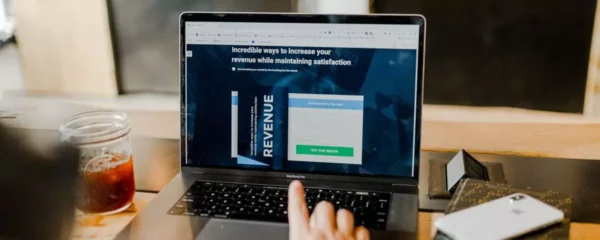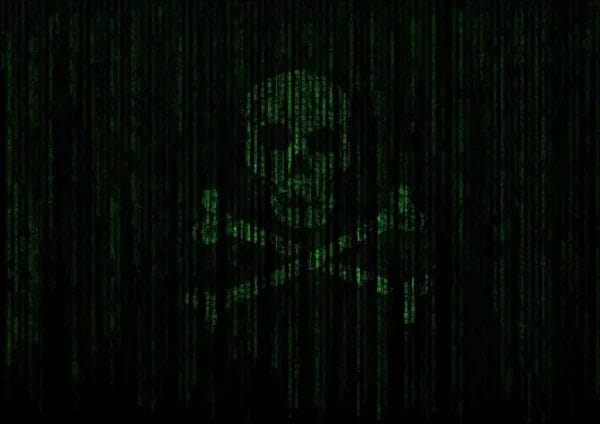Unveiling the Alarming Phishing Attacks Statistics: A Growing Menace in the Digital World
Written By:

Rob Stevenson
Founder
In our ever-growing digital world, phishing attacks are on the rise at an alarming rate.
Unfortunately, these attacks haven’t just surged in numbers; they’ve become increasingly sophisticated, capable of tricking even the most tech-savvy among us.
However, with the right knowledge, you can fight against these malicious threats.
In this blog, we’ll uncover the concerning statistics surrounding phishing scams as we explore the potential risks of these attacks.
We’ll also explore the powerful strategies you can begin implementing today to protect your business from cybercriminals.
What is a phishing attack?
A phishing attack is when a cybercriminal tries to trick you into sharing sensitive information, such as passwords or credit card details.
They often do this through fake emails or websites that appear to be from trustworthy sources like banks or reputable businesses.
A phishing attack aims to get you to click on a harmful or malicious link somewhere, download a dangerous file, or give away personal information.
Two of the most common types of phishing attacks are:
- Spear phishing attacks: Cybercriminals tailor messages to specific individuals or groups, using personalised information to increase credibility.
- Social engineering phishing: Phishing that manipulates human psychology, often creating urgency, fear, or excitement to trick individuals into revealing sensitive information or taking immediate action.
Phishing attacks statistics
Phishing campaigns are an ever-growing concern; the statistics paint a concerning picture. Let’s examine some of these concerning numbers:
- 79% of UK businesses (and 83% of charities) faced a phishing attack in the last 12 months (UK government)
- The UK is the biggest target for phishing attacks in Europe (Proofpoint)
- 22% of organisations had at least one email account compromised in 2022 due to a phishing email (Barracuda)
- A new phishing website is created once every 20 seconds on average (DataProt)
- Approximately 3.4 billion phishing emails are sent daily (AAG IT Services)
- Phishing attacks have grown by more than 150% each year (edapp).
- 53% of adults admit they don’t know how to protect themselves from cybercrime (Norton)
- Over 48% of emails sent in 2022 were spam (AAG IT Services)
The risks of phishing attacks
Phishing attacks present a host of risks that can significantly impact your business. Here’s a look at the potential dangers:
- Data breaches: Phishing attacks can lead to data breaches, compromising sensitive business and customer information.
- Financial losses: Phishing attacks can trick employees into transferring funds or providing financial information to malicious actors.
- Business disruption: Successful phishing attacks can disrupt business operations, causing downtime and impacting productivity.
- Reputation damage: Falling victim to a phishing attack can tarnish your company’s reputation with customers, partners, and stakeholders.
- Legal and regulatory consequences: Phishing attacks can lead to legal and regulatory consequences, especially if they compromise sensitive or confidential data.
- Phishing as a gateway: Phishing attacks can serve as a gateway for other cyber threats, such as malware or ransomware.
- Credential compromise: Phishing attacks often focus on stealing login credentials granting unauthorised access to critical systems.
- Social engineering impact: Phishing attacks leverage social engineering techniques to manipulate individuals into revealing sensitive information.
How to recognise a phishing scam
Recognising the signs of a potential phishing attempt is pivotal in protecting yourself and your business from potential threats. Here are some telltale signs to watch out for:
- Generic greetings: Start with generic greetings like ‘dear user.’ instead of addressing you, your employee, or your business by name
- Urgency or threats: Create a sense of urgency or threaten account closure, legal action, or loss of access to pressure you into taking action
- Spelling and grammar mistakes: Contain noticeable spelling and grammatical errors
- Mismatched URLs: Phishing URLs may not match the official domain name of the organisation they claim to represent
- Unexpected requests for information: Request sensitive data such as credit card details via email. Most legitimate organisations will never request this
- Unusual sender addresses: Odd email addresses that don’t align with the official domain name of the supposed sender
- Too good to be true offers. Promise unbelievable offers or rewards to entice you. If it sounds too good to be true, it usually is
- Mismatched branding and logos: Poorly reproduced or altered company logos and branding
- Unusual or excessive requests: Requests for unnecessary personal or financial information without a valid reason.
- Unusual time stamps: Sent at odd hours or dates
- Lack of contact information: Lacks contact information, or the provided details seem made up
How to protect your business against phishing attacks
Protecting your business against phishing scams involves a combination of preventive measures, security practices, and awareness.
Here’s a guide to help you guard against phishing attempts:
1. Focus on education and awareness
Invest time educating yourself and your team about common phishing tactics like email spoofing, fake websites, and social engineering.
Conduct regular security awareness training sessions to familiarise your team with phishing attack examples, warning signs, and red flags. Awareness is the foundation of a strong defence.
2. Be cautious with personal information
Avoid sharing sensitive details via email, text message or on websites unless you are certain about the recipient’s identity and the website’s security.
If in doubt, verify requests for personal or sensitive information by contacting the organisation directly through trusted contact details.
3. Use email filters
Use email filtering services provided by your email service provider or implement a third-party email filtering solution.
These filters can automatically detect phishing attacks, redirecting emails to spam or quarantine folders.
4. Use multi-factor authentication (MFA)
Implement MFA across all your accounts and systems wherever possible. This adds an extra layer of protection, requiring multiple verification forms for account access.
5. Keep software updated
Schedule regular updates for operating systems, antivirus software, browsers, and plugins. These updates often contain patches for known vulnerabilities that phishers may exploit.
6. Use a trustworthy antivirus and anti-malware software
Install and maintain reliable antivirus and anti-malware software to protect against cyber threats, including phishing.
7. Visit secure websites only (HTTPS)
Always ensure that the websites you visit have ‘https://’ at the beginning of the URL. This indicates a secure and encrypted connection.
Never enter sensitive information, such as passwords or credit card details, on websites without this feature.
8. Regularly backup data
Backup important data and files regularly to prevent data loss in case of a successful phishing attack or other cyber incidents.
Overall, phishing attacks are a growing threat in the digital era, growing in numbers and sophistication.
This blog has unveiled alarming statistics, emphasising the seriousness of this issue. It’s vital to understand the risks and be watchful for signs of phishing.
You can protect your business against these malicious cyber exploits by staying informed and implementing the preventive measures discussed in this blog.
Safeguard against phishing scams with BackupVault’s cloud-based backup solution
BackupVault’s cloud backup solution ensures your vital data is secure, recoverable, and always accessible, even in the face of phishing attacks.
With data centres spanning the UK and Europe and round-the-clock customer support, we prioritise the availability of your critical information.
Our backups support various platforms, including Microsoft 365, Google Workspace, Azure, Dynamics 365, AWS, virtual machines, servers, desktops, and NAS devices.
Discover the exceptional features of BackupVault with our FREE 14-day trial, or reach out to our expert team to get started.